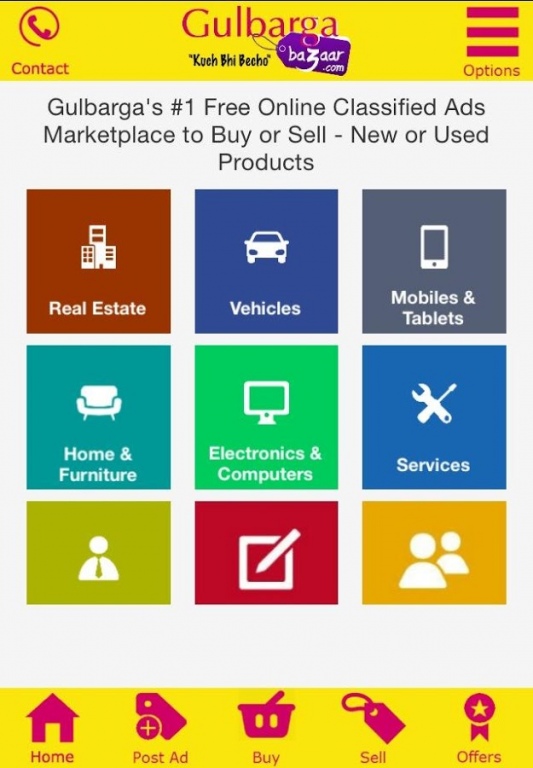Gulbarga Bazaar 1.0.0
Free Version
Publisher Description
GulbargaBazaar.com is Gulbarga's (Kalburgi) #1 Free Online Classified Ads website and a Marketplace to BUY or SELL New or Used Products. KUCH BHI BECHO @ GulbargaBazaar.com
This app offers free posting ads, buy, sell, new or used items and online shopping in Gulbarga and Yadgir district area.
Buying and Selling in Gulbarga region from home is easy now. GulbargaBazaar.com creates a local online Bazaar like Super Market Gulbarga environment to Sell, Buy, Find new or used: plots, apartments, houses, cars, used cars, used bikes, motorcycles, mobiles, computers, jobs, vehicles, real estate, electronics, services, community and events in Gulbarga and Yadgir.
GulbargaBazaar.com is Gulbarga's Online Bazaar, Free Classifieds, Post Free Ad, Buy, Sell, new or used items and Shop Online in Gulbarga & Yadgir District. Kuch bhi becho @ GulbargaBazaar.com Save! FREE Browse multiple categories around Gulbarga and Yadgir District.
Find new and used products at competitive prices. Advertise all your stuff! Do business direct with the seller! The best community buying, selling in Gulbarga Bazaar, Yadgir Bazaar, Afzalpur Bazaar, Aland Bazaar, Chincholi Bazaar, Chitapur Bazaar, Jevargi Bazaar, Sedam Bazaar, Shahabad Bazaar, Shahpur Bazaar, Surpur Bazaar, Wadi Bazaar...
About Gulbarga Bazaar
Gulbarga Bazaar is a free app for Android published in the Personal Interest list of apps, part of Home & Hobby.
The company that develops Gulbarga Bazaar is ionSys Gulbarga. The latest version released by its developer is 1.0.0. This app was rated by 7 users of our site and has an average rating of 4.0.
To install Gulbarga Bazaar on your Android device, just click the green Continue To App button above to start the installation process. The app is listed on our website since 2014-12-27 and was downloaded 279 times. We have already checked if the download link is safe, however for your own protection we recommend that you scan the downloaded app with your antivirus. Your antivirus may detect the Gulbarga Bazaar as malware as malware if the download link to com.mobincube.android.sc_1YJ74 is broken.
How to install Gulbarga Bazaar on your Android device:
- Click on the Continue To App button on our website. This will redirect you to Google Play.
- Once the Gulbarga Bazaar is shown in the Google Play listing of your Android device, you can start its download and installation. Tap on the Install button located below the search bar and to the right of the app icon.
- A pop-up window with the permissions required by Gulbarga Bazaar will be shown. Click on Accept to continue the process.
- Gulbarga Bazaar will be downloaded onto your device, displaying a progress. Once the download completes, the installation will start and you'll get a notification after the installation is finished.